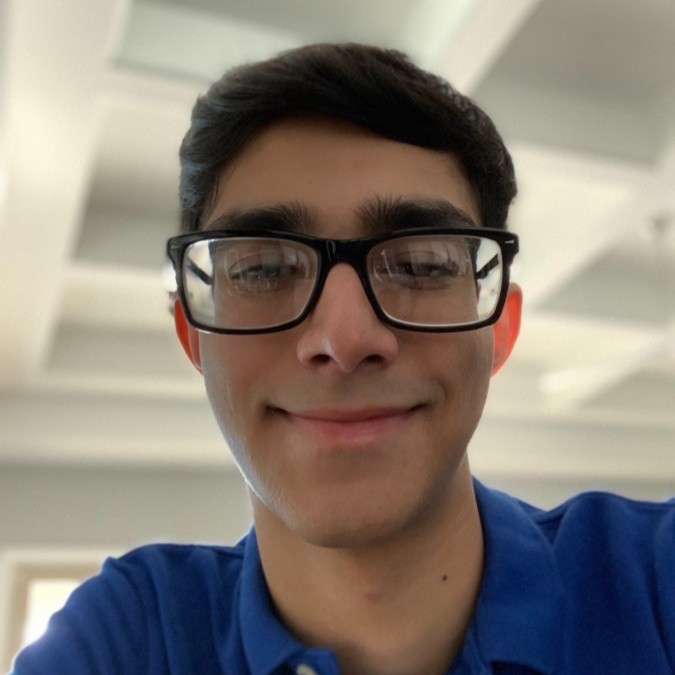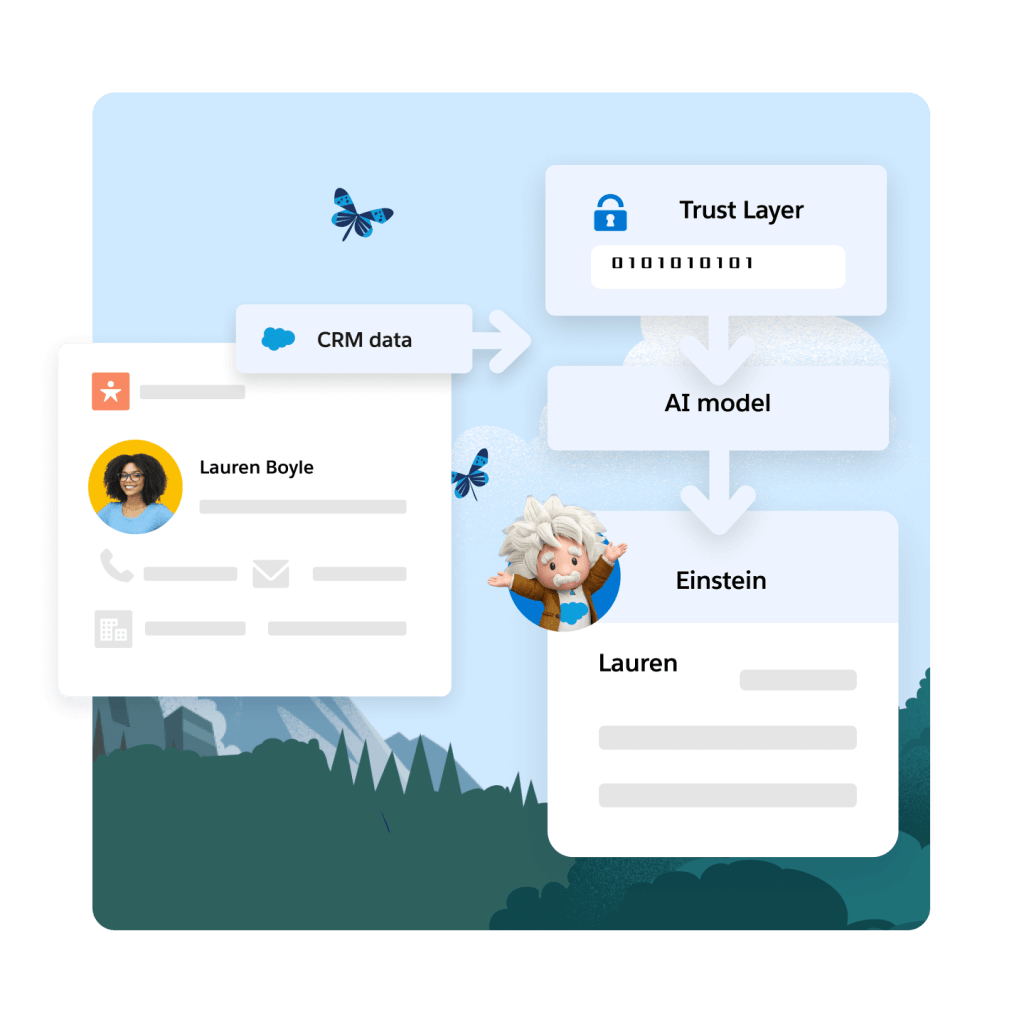Introduction
Salesforce teams often face trouble when automating email logging using Einstein Activity Capture. Many users find that emails from Outlook do not always map to the right Salesforce opportunity. This problem makes it hard to track customer interactions properly. The issue affects productivity and data accuracy, leading to wasted time and errors. The details below explain the challenges and offer a clear solution.
Real-world Experience
Here is a real-world example from a team facing this exact challenge:
I was excited to roll out Einstein Activity Capture for our team to automate Outlook emails to Salesforce. But I soon learned it does not work well for our sales process. I need our emails to log correctly when one contact links to many opportunities. Even if it takes a little extra work!
This frustration is common when Einstein Activity Capture struggles to map emails to multiple Salesforce records accurately.
Einstein Activity Capture Solution
The community suggests using the Salesforce Outlook add-in for manual email association. However, while it can work, it requires extra steps and constant oversight. Einstein Activity Capture may sync emails but does not always correctly associate them with multiple opportunities. Below are the steps needed to resolve this issue:
Check Einstein Activity Capture Settings
Go to your Salesforce settings and verify that Einstein Activity Capture has been set up. Ensure that emails are syncing as expected.
Use the Outlook Add-In
Install and open the Salesforce Outlook add-in. Use it to manually associate emails with the correct contacts and opportunities. Follow the provided menu options to accomplish this task.
Test Email Mapping
Send a test email from Outlook. Confirm that the email logs to the correct Salesforce record. Adjust settings if the mapping is incorrect.
Review Manual Association Process
Be aware that manual steps can be time-consuming and prone to mistakes. Monitor the process and note any recurring issues.
Limitations to Consider
The manual process can lead to delays and errors. It is time-consuming and may not scale well across larger teams. The need for extra oversight can also slow down operations.
Alternative Solution
It can feel really frustrating when emails don't link up in Salesforce the way you expect, especially when Einstein Activity Capture misses the mark by mapping emails to the wrong records. DryMerge offers a different approach. DryMerge is an AI-native app that connects with Salesforce and your Outlook data to keep your information accurate and up to date. It reviews your emails and calendar events and accurately matches them to the correct Salesforce records, even when one email should link to more than one opportunity. This means you get the right data where you need it without having to do extra manual work. With its smart AI tools, DryMerge picks out the key details needed for your process so that you always have the right information at hand.
EAC vs. DryMerge Comparison
| Feature | Einstein Activity Capture | DryMerge |
|---|---|---|
| Custom Object Sync | Automatic sync to custom objects isn't supported | Emails, calendar events, and anything else can be synced to your custom objects in Salesforce |
| Email Attachments | Attachments are not captured or saved to Salesforce | Email attachments are captured and saved in Salesforce however you need |
| Multiple Email Accounts | Cannot connect to both Gmail and Outlook simultaneously | Connects to both Gmail and Outlook simultaneously |
| Unstructured Data Processing | Limited ability to extract and organize meaningful data from unstructured email content | AI processing of unstructured email content to extract key details and create structured records |
| Data Enrichment | Basic activity logging with minimal data enrichment capabilities | Intelligent enrichment that pulls contact details, action items, and key insights from communication data |
By addressing these key limitations of Einstein Activity Capture, DryMerge offers a comprehensive solution that empowers your team with superior data handling capabilities. From intelligent processing of unstructured data to advanced enrichment features, DryMerge transforms your communication data into actionable insights while providing the flexibility to work with custom objects and multiple email accounts.
Tired of Einstein Activity Capture issues?
We'd love to show you how DryMerge handles emails, calendar events, and unstructured data extraction more reliably and accurately than Einstein Activity Capture.